Kit is called Rachel
See Scraps by Jessica for details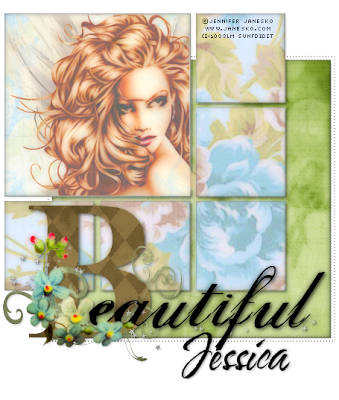
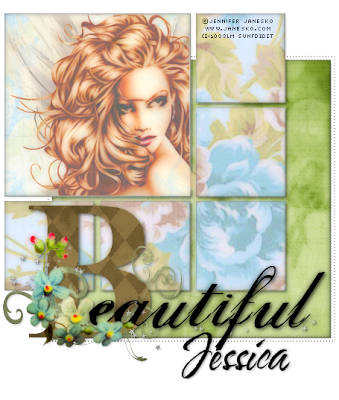
artwork suzanne woolcotthttp://www.gorjuss.co.uk/
Cloud used with permission
Do not use supplies without permission in other tutorials
Supplies Here
Open a new Image 700 by 500Floodfill with white.
Place your Gazebo as a new raster,Resize your tube to fit inside the Atrium comfortably.Add another Atriumabove your tube then in the doorway section.Take your selection tool set on rectangle, draw a rectangle,inside the doorway and hit delete.Select None.This will make the tube look like certain parts are inside the Atrium.See tag for reference ( see leg and hands)
Start to build up your elements.Place the tree in the background of your tag,Use your layer palette to move the layers down.Colourize the tree to take away the darkness.
Add the ivy as new raster layer.Duplicate and flip.The duplicate again & mirror image.Place the duplicates in the middle of the atrium ,then drag behind in your layer palette.See tag for placement reference.
Add the clouds and drag down to the bottom of your layer palette.With your deform too stretch across the back of the atrium.Click back onto your move tool.
Place the leaf Tube as a new raster layer.Duplicate a few times and move about the tag.Take your Perspective correction tool and use it to pull your leaves at differnt angles.Do this in smal amounts, as to large it distorts too much.go with what makes you happy there is no exactnessto the way i did it. Try to draw the leaves backwards,so it creates a floor for your tag.If you find it has gone to far .Go to edit > Undo.
Once your happy with the placement of all your elements.Add copyright & Name.
Merge all & Crop to Size.Save as
©Tutorial by Sunf of sunfindulgence any resemblence to any other tut is coincidental
Cloud used with permission
Do not use supplies without permission in other tutorials
Supplies Here
Open a new Image 700 by 500Floodfill with white.
Place your Gazebo as a new raster,Resize your tube to fit inside the Atrium comfortably.Add another Atriumabove your tube then in the doorway section.Take your selection tool set on rectangle, draw a rectangle,inside the doorway and hit delete.Select None.This will make the tube look like certain parts are inside the Atrium.See tag for reference ( see leg and hands)
Start to build up your elements.Place the tree in the background of your tag,Use your layer palette to move the layers down.Colourize the tree to take away the darkness.
Add the ivy as new raster layer.Duplicate and flip.The duplicate again & mirror image.Place the duplicates in the middle of the atrium ,then drag behind in your layer palette.See tag for placement reference.
Add the clouds and drag down to the bottom of your layer palette.With your deform too stretch across the back of the atrium.Click back onto your move tool.
Place the leaf Tube as a new raster layer.Duplicate a few times and move about the tag.Take your Perspective correction tool and use it to pull your leaves at differnt angles.Do this in smal amounts, as to large it distorts too much.go with what makes you happy there is no exactnessto the way i did it. Try to draw the leaves backwards,so it creates a floor for your tag.If you find it has gone to far .Go to edit > Undo.
Once your happy with the placement of all your elements.Add copyright & Name.
Merge all & Crop to Size.Save as
©Tutorial by Sunf of sunfindulgence any resemblence to any other tut is coincidental


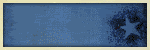

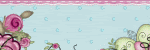
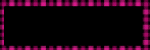
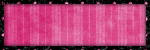
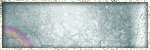
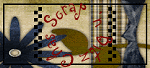


3 comments:
Holyyyyyyyyyyy carp this is my fav tut EVER!
Hi, love ur work..ur blog background is just gorgeous..Did u do it urself? May I ask how you did it?
the size is 1450 by 1100
have a play on psp adding a picture or pieces of scrap. upload to PB (size upload 1 meg)
then add to the html code on your blog. there are blogs that give away free backgrounds also , if you see some of the links on my list , especially Lights ,Camera ,Actions you may find one you like, and they also tell you indepth how to change the LO on your blog
Post a Comment