Scrapkit I used is from Lights , Camera, Actions
Another version made with Kristin Aagard Freebie
Artwork© Suzanne WoolcottPurchase Suzannes work at Gorjuss Art Not to be used without a licence.Scrapkit Sues Christmas Wish by Lights, Camera, Actions Get Here
Open a new image 800 by 600Floodfill with whiteWith your selection tool set on rectangle draw out a card shape
Open a new image 800 by 600Floodfill with whiteWith your selection tool set on rectangle draw out a card shape
New raster layer > Floodfill with light gray #C0C0C0Selections > Modify > Contract by 82Hit delete and select none
Click onto the deform tool
Holding down the shift keyDrag downwards slightly the left top
upwards slightly the bottom left nodeYour card should now be sat on an angle.Now with your selection tool again
Draw out a square from the top left of the carddown to the bottom left and across
go slightly further across then the width of the card
New raster layer floodfill with #808080Selections >
Select nonethis is the back of your card
Drag this layer down underneath the front of the cardin your layer palette.
click on the top layer
Magic wand inside the card
Paste a paper of choiceselections >
Invert and hit deleteSelect none
you may find that you get a serated edge on the angle
to clean this up use your freehand selection tool set on point to pointdraw just slightly over the edge and hit delete
Once done add a drop shadowX out the template layer for the front.
Now the back of the card againCXlick on it and Magic wand insideFill with a paper of choiceSelections > Invert and hit deleteselect none and add a drop shadow.X out the template layer for the back.
Click back to the top layerWe going to pretty the card up now so choose some elements you want to add Remember putting the card on an angleuse the same effect to the elements you addafter each, add a drop shadow #000000Add some wording on the cardremember to set at an angle.Once done on the outsideclick back to the Back of the cardAdd an element inside the cardyou may want to lower the opacity slightly.Choose your tube, resize with the deform tool if nessecery.paste as a new layer and add a drop shadow.set so she is peeking out from inside the card.
Crop around the card to remove excess border on tagResize if you wish to(i generally resize by 80%)add your copyrightX out the white background layerand save as png
©Tutorial by Sunf of sunfindulgence any resemblence to any other tut is coincidental




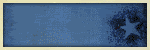

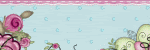
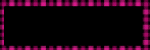
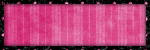
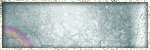
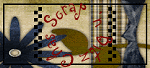


No comments:
Post a Comment