This is an animated tag
Fabulous Free kit of the same name by Joanne of
Artwork Suzanne WoolcottYou can purchase Suzannes work at Gorjuss art Not to be used without a licence.Scrtapkit Snow Princess by Lights, Camera, Action Mask17 by me at Urban Fairytales Mask 25 by WeeScottsLass Plugin Xenofex2
Open a new image 800 by 600Floodfill with white
Open the Sign post & resizeby 20% smartsize.Paste onto your working image as a new layeradd a light drop shadow #808080Click on your text tool and write out yourpost signs, Angle while still in vector form each one.Once all 4 are writen, convert to raster.X out the white background for a secondand merge visible.Click onto the white layer and un-x
Open a paper of choice , resize by 20%Layers > Load/save mask > Load mask from disc > Uf mask17Merge group & click on the deform tooltake the size down slightly and paste onto your working imageArrange the size to suit your tagadd light drop shadow Click back to the white layer againOpen a 2nd paper of choice , resize by 20%Layers > Load/save mask > Load mask from disc > WSL Mask25Merge group & click on the deform tooltake the size down slightly and paste onto your working imageArange the size to suit your tagadd light drop shadow
Open a new image 800 by 600Floodfill with white
Open the Sign post & resizeby 20% smartsize.Paste onto your working image as a new layeradd a light drop shadow #808080Click on your text tool and write out yourpost signs, Angle while still in vector form each one.Once all 4 are writen, convert to raster.X out the white background for a secondand merge visible.Click onto the white layer and un-x
Open a paper of choice , resize by 20%Layers > Load/save mask > Load mask from disc > Uf mask17Merge group & click on the deform tooltake the size down slightly and paste onto your working imageArrange the size to suit your tagadd light drop shadow Click back to the white layer againOpen a 2nd paper of choice , resize by 20%Layers > Load/save mask > Load mask from disc > WSL Mask25Merge group & click on the deform tooltake the size down slightly and paste onto your working imageArange the size to suit your tagadd light drop shadow
Open the snow princess and resize by 20%You will need to size again with your deform tool paste onto the working image and drag the layer above the sign post.give her a drop shadow, same as the other elements.Place to the left of the signpost
Click back to the Doodled mask LayerClick inside the flowered frame with your magic wandSelections > Modify > Expand by 7 > InvertResize a paper and paste as a new layerHit delete and drag this paper layer beneath the doodle mask layerNow choose your tubePaste again as a new layerPlace and hit deleteSelect none.
Open a snowflakeresize by 20% and click once more on the deform toolresize just a litle more and paste as a new layeradd a drop shadowlayers > Duplicate and move to a nother spot on the tagrepeat this a few timesseee tag for reference.
Now crop around the tag to remove excess whiteAdd your copyright & nameNow click onto the doodle mask layer againEffects > Xero > ConstalationSee preview for settings
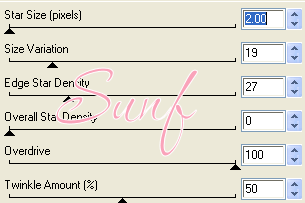
Ok & Merge allCopy and take to AS
Back to pspEdit > Undo merge > Undo select None > Undo constalationEffects > Constalation> hit random seedOk > Select none > merge all > Copytake to AS & Hit CTRL L once
Back to pspEdit > Undo merge > Undo select None > Undo constalationEffects > Constalation> hit random seedOk > Select none > merge all > Copytake to AS & Hit CTRL L once
Optimise wizard and save as



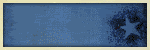

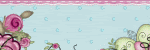
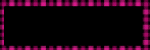
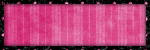
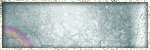
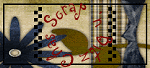


1 comment:
Hi
You have an award in my blog
Hugs xx
Post a Comment