 Artwork Suzanne WoolcottYou can purchase at Gorjuss art Not to be used without a licence.ScrapKit Sues Creations By Jessica Can be purchased at Taggers scraps Mask 16 by me at Urban fairytales
Artwork Suzanne WoolcottYou can purchase at Gorjuss art Not to be used without a licence.ScrapKit Sues Creations By Jessica Can be purchased at Taggers scraps Mask 16 by me at Urban fairytales Open a new image 800 by 600Floodfill with whiteOpen frame 4 and resize by 80%Copy & Paste onto the working image.Select your freehand selection toolset on point to pointDraw around the inner frameuntill all sides meet and double clickYou will now have the marching ants active.Open an image of choice and paste as a new layerSelections > Invert > Hit delete > Select NoneDrag the image below your frame in the layer paletteLeft click and dragX out the whit bgand merge visibleUnhide the white BgClick on the deform tooland slightly resize the merged layerset on a slight angle alsowhen done click onto the move toolclick onto the white
Open the Journal3Copy and paste as a new layeradd a light drop shadowI added another ribbon at this point just under the hanging frameClick on ti#he top frame in your layer paletteresize and add some flowers at the bottom of the journalResize your tube and pasteadd a light drop shadowclick back to the white againOpen a paper of choice and apply maskMerge group > paste as a new layerresize with the deform tool to suit your tag
I also added a fan to the top right corneruse the same resizing method so you get it how you want it.Resize the whole tag by 80%Crop around the edgesadd copyright and text at this pointx out the white layer and save as png
©Tutorial by Sunf of sunfindulgence any resemblence to any other tut is coincidental


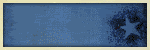

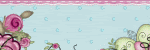
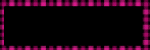
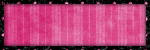
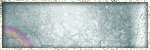
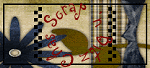


No comments:
Post a Comment