Artwork©PinUpToonsYou can purchase Rions work at CILM Not to be used without a licence to do so.Scrap kit Hope by Scraps By Jessica
Mask117 by WeeScottsLass
Template Here
Open the TemplateErase the the identity layerClick onto the main template.With your magic wand click inside the white area.Selections > Modify > Expand by 2 & InvertPaste a paper of choice & Hit deleteSelections > Select noneClick back on to the main templateRepeat this process in each column ofcolour untill the template is full.
Click onto the black background layerOpen Paper of choice(resize if neceserry)Layers > Load/save mask > Load from disc > WSL Mask117 >OkMerge group and paste onto working image.Use the deform tool to size it to fit your tag correctly.Click onto the move tooland then the top layer in your layer palette.From now onIts a matter of using the deform tool to resize elements to your likingEach element you add, give a drop shadowTo use the deform toolPull the corner node inward towards the middle to make smallerPull it out wards to make longer or biggerUse the Red node in the middle to rotate an elementSee diagram for Deform tool/Corner node.

Once your finished adding your elementsResize the tag by 80%Add your copyrightsClick on the Label then add your nameX out the black Bg and save as PNG
©Tutorial by Sunf of sunfindulgence any resemblence to any other tut is coincidental



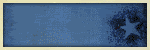

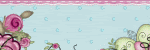
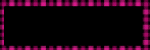
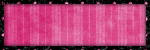
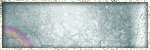
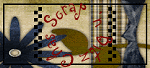


No comments:
Post a Comment