Ok had a couple of questions on masks this week so her goes the explanation lol. The masks and everything i make on this blog is for use in Paint Shop Pro. To use in paint shop pro
follow these instructions
Place the mask in a folder in documents (name it mask1)or something of your choice.
Open psp, Open a new image and go to
File >Prefrences > File Locations >
A pop up box will appear, In the left column you will see a list.
Find masks > click then click Browse
Search in documents for Mask1 folder and add > OK
Now once you use a paper or floodfilled image go to
layers > Load/Save mask > Load mask from disc
Find the mask you want to use and apply
Once applied merge group
***
Im not sure if they can be used in PS as thats not a program i have worked with.
I hope this is of some help to those who were unsure what to do with them
sunf x


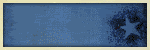

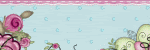
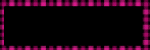
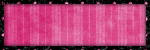
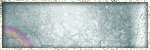
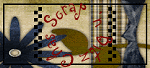


No comments:
Post a Comment