Out of Blooms
 Download Mask 26 Here
Download Mask 26 Here
 Download Mask 26 Here
Download Mask 26 Here ©Suzanne Woolcott You can purchase Suzannes work at Gorjuss Art
Not to be used with out a licence to do soScraps Build a bloom 2 by Christina Renee Designs Mask 26 by me @ Urban Fairytales
Open a new layer 800 by 700Floodfill with whiteOpen a green paper of choice or anew raster floodfilled with greenLoad/save mask > Load mask from disc > Choose Ufmask26 and apply/okMerge group and copy and paste(paper option) onto your working image(you may also need to resize depending on paper size)Use your deform tool to do this.add a drop shadow the same colour as the paper or fill
Time to start adding a few leaves and vinessome peices will not need to be resized from this kit others like the large flower will do.for smaller peices use the deform tool for the larger flower resize by 20%Now add the large flower add a drop shadow to each of the elements addedNow add your tube, you will need to resize slighlyso the tube is small enough to stand in the floweradd a drop shadow againNow click back to the large flowerLayers > DuplicateDrag the duplicate above the tubeNow carefully erase the middle petal so it gives the impression the tube is half in /halfout of the flowerresize the whole thing by 80%
add your copyright and name
©Tutorial by Sunf of sunfindulgence any resemblence to any other tut is coincidental
Not to be used with out a licence to do soScraps Build a bloom 2 by Christina Renee Designs Mask 26 by me @ Urban Fairytales
Open a new layer 800 by 700Floodfill with whiteOpen a green paper of choice or anew raster floodfilled with greenLoad/save mask > Load mask from disc > Choose Ufmask26 and apply/okMerge group and copy and paste(paper option) onto your working image(you may also need to resize depending on paper size)Use your deform tool to do this.add a drop shadow the same colour as the paper or fill
Time to start adding a few leaves and vinessome peices will not need to be resized from this kit others like the large flower will do.for smaller peices use the deform tool for the larger flower resize by 20%Now add the large flower add a drop shadow to each of the elements addedNow add your tube, you will need to resize slighlyso the tube is small enough to stand in the floweradd a drop shadow againNow click back to the large flowerLayers > DuplicateDrag the duplicate above the tubeNow carefully erase the middle petal so it gives the impression the tube is half in /halfout of the flowerresize the whole thing by 80%
add your copyright and name
©Tutorial by Sunf of sunfindulgence any resemblence to any other tut is coincidental



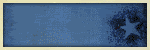

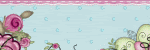
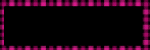
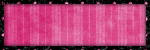
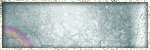
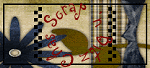


2 comments:
Sunf - wanted to let you know there is an award for you on my blog
Hugz, Denny
beautiful masks, thanks for the shares.
Post a Comment