 ©PinUpToonsYou can purchase Rions work at CILM Not to be used without a licence.Scrapkit Country Christmas by BoundlessBlissScraps Mask34 by me at Urban Fairytales
©PinUpToonsYou can purchase Rions work at CILM Not to be used without a licence.Scrapkit Country Christmas by BoundlessBlissScraps Mask34 by me at Urban Fairytales Open the template Magic wand inside the gray innerSelections > Invertpaste a paper of choice and hit deleteNow paste your tubePosition and hit delete againSelect none Open the Happy Holidays tagclick on the deform toolresize and place on an anglePlace the tag to the left of the of the frameadd a dark drop shadowClick on the brush layer of the templateAdjust >Colourise > Hue & saturationTake the lightness down to 22%so the brush layer becomes GrayClick on the material palette With the tool dropper, take a gold colour from the tube/kitNow click on the Change to target toolAnd recolour your brush layer to goldad a drop shadowOpen the star tag and resizewith the deform toolPlace again to the left ontop of the brush layeradd a drop shadowMerge layers visibleCopy & paste onto a new working imagesize 800 by 600New raster layer, Floodfill and drag this beneathyour picture layerOpen a new paperLayers > Load/save mask > Load mask from disc >Ufmask 34 > OkClick the deform tool and make the paper layer more elongatedCopy & paste onto your working imageUse the deform tool to size it to meet your requirementsadd a drop shadow when your happyOpen one of the cluster flowersImage > Rotate clockwiseCopy and paste onto the working imagePlace behind the frameSee tag for reference.Resize the tag if you wish too add your copyrightcrop around the whiteX out the white bg and save as png
©Tutorial by Sunf of sunfindulgence any resemblence to any other tut is coincidental


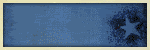

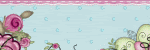
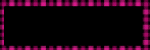
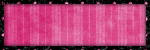
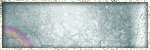
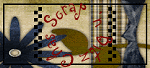


2 comments:
omg i never knew u had a blog! I love all your tutorials and and supplies! They are so awesome and i love that u're sharing them with us! Thank so much!
visit me here: www.barsaat-works.co.nr :)
Lol I just been over to your site babe, i remebered you as son as i saw your post, from a long time ago. so nice to see you (so to speak0 lol.
Post a Comment