
Tubes used in this where in the xmas gift pack, either 08 or 07
Artwork John Schwegel You can purchase Johns work at MPT Not to be used without a licenceScrapkit LoveBug by Tereasa Scraps
Can be purchased Here Gift tube by Rainbow coffi Words, Mask & Template here made by me
Open a new template 800 by 600Floodfill with whiteOpen the tree templateSelect all > Float > defloatselections > InvertPaste paper of choice & hit deleteSelections >InvertModify > Contract by 4Selections >Invertadd a drop shadow 1 /1/50/5.00and agan drop shadow-1/-1/50/5.00Select noneadd a drop shadow to the tree
Now build up your tree decorationsUse the deform tool to modify the sizeof your elements and Layers> duplicateto make copies for ease.add a drop shadow to each elementwhen your done decorating your treeX out the white backgroundmerge visible(you will have alot of layers by now so this will make it easier).
Now place your tube , so the head is gonna pop out of the treeadd ad rop shadowlayers duplicate, drag the duplicate layer beneath the tree in your layer palette(it will be highlighted in the layer palette, left click and drag down)Click back onto the top tubestart to erase the body dont worry about been to tidy the tube underneath will cover any discrepencies.
Unhide the white backgroundwe are going to work underneath the tree now.First the framepaste as a new layer, click on the deform tool to manipulate the size to your likingMagic wand inside the frame Layers > Modify expand by 4, selections > Invertdon not deselectPaste paper of choice and hit delete.Drag the paper beneath the frame in your layer palette.now add your secondry tube or any elements tou want inside the frameany over hang hit selete to removeOnce done deselect. Open the notepad again resize on your working image with the deform tool.add a drop shadow and then add the wordingIf the notpad is not wuite the right size, deform tool again.
Resize the other elements now to decoratearound the tree, all elements addedclick onto the white backgroundopen a paper of choiceLayers , Load mask > Load mask from disc> Choose UFmask13Ok & Merge groupPaste onto your working imageuse the deform again to size corrctly on your tag.
Resize the tag by 80%add copyright and namesave as
©Tutorial by Sunf of sunfindulgence any resemblence to any other tut is coincidental
Can be purchased Here Gift tube by Rainbow coffi Words, Mask & Template here made by me
Open a new template 800 by 600Floodfill with whiteOpen the tree templateSelect all > Float > defloatselections > InvertPaste paper of choice & hit deleteSelections >InvertModify > Contract by 4Selections >Invertadd a drop shadow 1 /1/50/5.00and agan drop shadow-1/-1/50/5.00Select noneadd a drop shadow to the tree
Now build up your tree decorationsUse the deform tool to modify the sizeof your elements and Layers> duplicateto make copies for ease.add a drop shadow to each elementwhen your done decorating your treeX out the white backgroundmerge visible(you will have alot of layers by now so this will make it easier).
Now place your tube , so the head is gonna pop out of the treeadd ad rop shadowlayers duplicate, drag the duplicate layer beneath the tree in your layer palette(it will be highlighted in the layer palette, left click and drag down)Click back onto the top tubestart to erase the body dont worry about been to tidy the tube underneath will cover any discrepencies.
Unhide the white backgroundwe are going to work underneath the tree now.First the framepaste as a new layer, click on the deform tool to manipulate the size to your likingMagic wand inside the frame Layers > Modify expand by 4, selections > Invertdon not deselectPaste paper of choice and hit delete.Drag the paper beneath the frame in your layer palette.now add your secondry tube or any elements tou want inside the frameany over hang hit selete to removeOnce done deselect. Open the notepad again resize on your working image with the deform tool.add a drop shadow and then add the wordingIf the notpad is not wuite the right size, deform tool again.
Resize the other elements now to decoratearound the tree, all elements addedclick onto the white backgroundopen a paper of choiceLayers , Load mask > Load mask from disc> Choose UFmask13Ok & Merge groupPaste onto your working imageuse the deform again to size corrctly on your tag.
Resize the tag by 80%add copyright and namesave as
©Tutorial by Sunf of sunfindulgence any resemblence to any other tut is coincidental


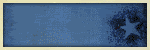

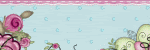
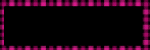
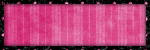
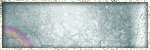
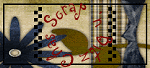


No comments:
Post a Comment